Hangouts have always been one of the most used application especially when it comes to teenagers. It is one of the best applications that you can use for daily communications. Along with all the advantages, there are certain negatives points too.
Most of the teenagers go to the then negative way just by communicating with the wrong person. You surely don’t want your child to go in the wrong way. Therefore, you can spy on your child using one of the monitoring software available.
As you know most of the software doesn’t allow you to track all the Hangouts you receive. Therefore, here we are with a step by step tutorial on how to spy on Hangouts accounts and messages using TTSPY.
Table of Contents
What is TTSPY and how to Spy on Hangouts with it?
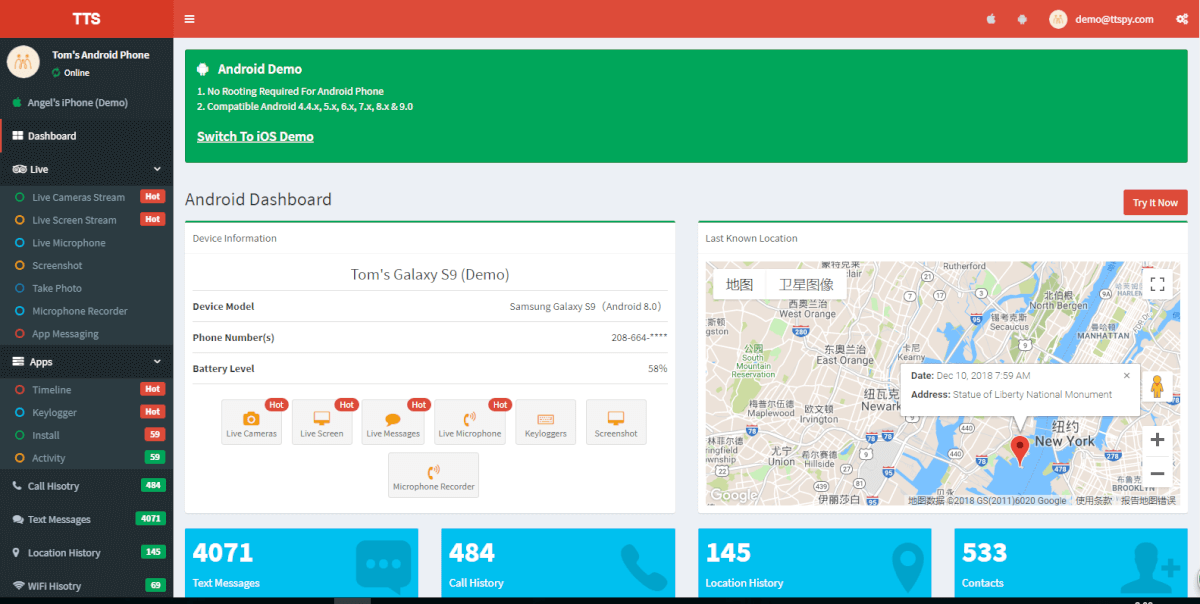
TTSPY is a complete monitoring software using which you can spy on all the mobile devise. There are many features present in the software that will help you out in each and every place. First things first, along with the Hangouts, you can also track all the other applications they are using. So, whether they are using Whatsapp or they are using, any other software, you can directly spy on them using the tool.
Moreover, there are live cameras options using which you can turn on the camera wherever you want. The tool allows you to turn on the back camera as well as the front camera. Still can’t find where your children are? Don’t worry, they have a GPS tracker on their phone which you can monitor. In other words, you can get to know about where they are whenever you want.
If you are still not satisfied with it and looking for more features, they have a live screen recording option. Using this feature, you can see the live stream of their mobile screen. In this way, you can know all the activities. The tool also comes with a keylogger. Using keylogger, one can track all the words the user types including the passwords and the text messages.
Therefore, you can surely use this tool to know all the things and monitor your child. Let’s go to the next step on how to spy on Hangouts account.
Choose a plan
Before you begin, you need to choose a plan. They have two plans available for Android and IOS devices. If your child is using Android, you can go with that one. Whereas, if they are using one of the Apple devises, you can choose the IOS plan.
Once you choose the plan, you will have to continue to the payment and complete it. Once the payment is done, you will get an email saying further instructions.
Along with this, you will get the Login ID and password of your TTSPY account. You can use that account to monitor the activities.
Installing the tool
Now, you need to install the tool on the target device. You will need physical access to your child’s phone in order to install the tool. Once you have the phone, open the email that you got and copy the link.
It will ask you to download the application. Allow the application to install. Please note that, when you are installing the application, turn off the Google play to protect and allow the installation from an unknown source.
If you don’t know how to do it, you don’t need to worry. You will get the complete tutorial of these with screenshots when you register for an account. Using this, you can easily install the application on the target device.
Don’t worry, the user won’t be able to see that you have installed a new application. TTSPY works on complete stealth mode. In other words, the application won’t show up.
Thereafter, you need to configure it with the instructions you got in the email. Once you have successfully configured it. You are ready to spy on the account.
Using Live tool to monitor
First of all, if you want to spy on the hangouts account. There are many ways you can do. We will start with the live monitoring tool.
When you log in to the TTSPY account, you will see a live option on the menu. Under it, you will also see an option called LIVE SCREEN STREM. You need to click on it and you will be redirected to the live screen stream.
Using live screen stream, you can see what the user is currently doing on their mobile phone. If they are using Hangouts, you will be able to see the whole conversation. You will directly see the screen that the user is seeing.
In this way, you can get to know with whom they are chatting or what are they chatting with. Please note that depending on the internet connection, sometimes it might take some time to load the screen.
So, don’t hurry and wait for a couple of minutes. It is recommended that if you think your child is using the Hangouts right now, you can open the live stream and see what they are doing.
Therefore, you can use the live screen stream and know what they are ding as of now.
Moreover, if you go a little down, you will also see “Screenshot” option. Using the screenshot, you can capture a screenshot of the screen anytime you want. This goes best of you want proof for something or you simply want to keep track of all of these things. In this way, you can get to know if they are going in the wrong way.
Using the Timeline and Activity to Spy Hangouts
Now, if you scroll down a little more, you will see an option called “Apps”. Inside the apps menu, you will see various options. We will mainly see two options over there. One of them is Timeline and another one in Activity.
Spying on Hangouts Messages with App Timeline
Timeline is a quick dashboard for the activities related to the app. Using the timeline, you can quickly see what they are up to.
In other words, you will get quick information about the apps they use. For instance, if they are using Hangouts and Whatsapp together. You will see that they have opened Hangouts a couple of minutes ago and a few seconds ago, they also opened Whatsapp and sent “Hey” to Mike.
This is very much useful if you quickly want to see what they are doing right now. If the target device doesn’t have a full-speed internet connection, the live screen won’t work. That’s where you can use the timeline feature.
Spying on Hangouts Messages with App Activities
Coming to the next point, activities is another thing that you can keep an eye on.
So, what if you opened the Hangouts and don’t see anything there? How will you know which other apps they are using? That’s where the activities section jumps in.
Activities are the complete track of the usage of applications. You can quickly know which apps the user has used in the last 24 hours. You will also see how many hours they spend on the application.
For instance, you can easily come to know how many hours they spent in Hangouts. If they only spent a couple of minutes, you don’t even want to see the activities. In this way, activities can be very useful.
Moreover, if you have doubts that your child is using other apps for an unusual time. You can see it directly on the activities.
Now, what if they are using Hangouts or any other application for a longer time? You surely want to take a look at the messages or the communication, right?
So, let’s head over to how you can spy on Hangouts messages.
Spying on Hangouts Messages with Keylogger
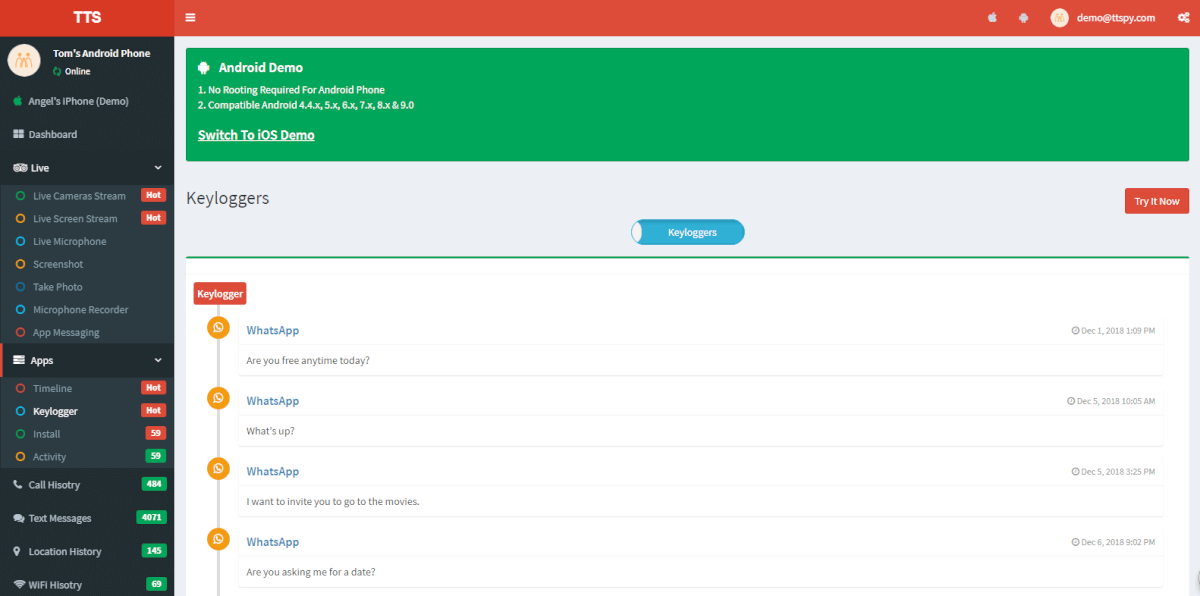
The last thing that you can spy on Hangouts messages is using the keyloggers. In the apps section, you will also see an option called “keylogger”.
A keylogger will help you to save all the keywords. Therefore, you can surely use it spy on all the Hangouts messages. Moreover, if they have not yet logged in to the account, you can also see the email address and the password. The password you see is in the plain text and not in the stars.
Therefore, for the people who want to get the entire account, this could be the best chance for you.
Coming to the Messages spying, you can simply hit the Keylogger option.
There you will see all the keystrokes with the name of the application.
For example, if the user sends “Hey, wanna met tonight?” to Mike, you can see the complete message. therefore, it is one of the best ways to know what they are chatting and with whom they are chatting with.
If you want to say on other apps except for Hangouts, you can do the same thing using the keylogger option. You will see all the applications that are installed and the keystrokes they are typing.
For most of the people, you don’t even have to go to the keylogger feature. Using the above ways, you will get information about most of the things. Therefore, you can treat the keylogger feature as the last to use option. However, using this, you can get all the information or data that you need.
Other features of TTSPY
As you know, TTSPY is a lot more than just the Hangouts tracker. You can mess around with the tool and get to know all the other features they have.
Some of the widely known features that we haven’t mentioned above include
- Spying on browsing history. You can use the keylogger tool to know what they are browsing in incognito mode too. So, there is nothing that you can’t spy on.
- Keeping an eye on the photos, videos, and all the other things that the user saves in their file manager
- Accessing contacts and call logs. You can also see if they have saved the name of the person or not.
- Logging messages of all the apps, and even the text message
- Location history will help to track the device whenever you want
- WiFi history
- Calendar and other similar tools logs. However, most of the people won’t need these.
- App install usage and the number of minutes or hours they spend on that particular app.
- They also have a feature that allows you to turn on the microphone remotely.
- Above all, you can take a screenshot remotely or you can even take a photo with one of the cameras you want.
Want to know more about TTSPY? They have a live demo that you can take a look at. The demo will include all the features. You see both the demos, Android as well as IOS. They have a demo phone that is connected to it. However, some of the features are not working. It means, in the demo, you will be limited to certain things.
However, when you buy the full software, you can do all the things. Live demo
Final words
To conclude, in this way, you can spy on the target device and get the full history of the Hangouts accounts and also see all the messages. Please make sure that you configure it properly before using it. We recommend you to check yourself to check that the app is working properly. You will see the monitoring status on your TTSPY account. Make sure you see that there is a phone connected on your TTSPY account. If it shows that the phone is connected, it means that you have successfully connected and configured the software. If not, there might be some issues that need your attention.
Moreover, there are two options when you open your account, one is only valid for the Android device whereas the other one is only valid for the IOS device. You can go as per your requirements. Moreover, if you are still facing any issues with the tool before buying it or after buying it. You can simply contact their support. They have active support that will help you out whenever and wherever you need.
If you still need more information about TTSPY. You can go to the official website of TTSPY. There you will all the information and the features.


