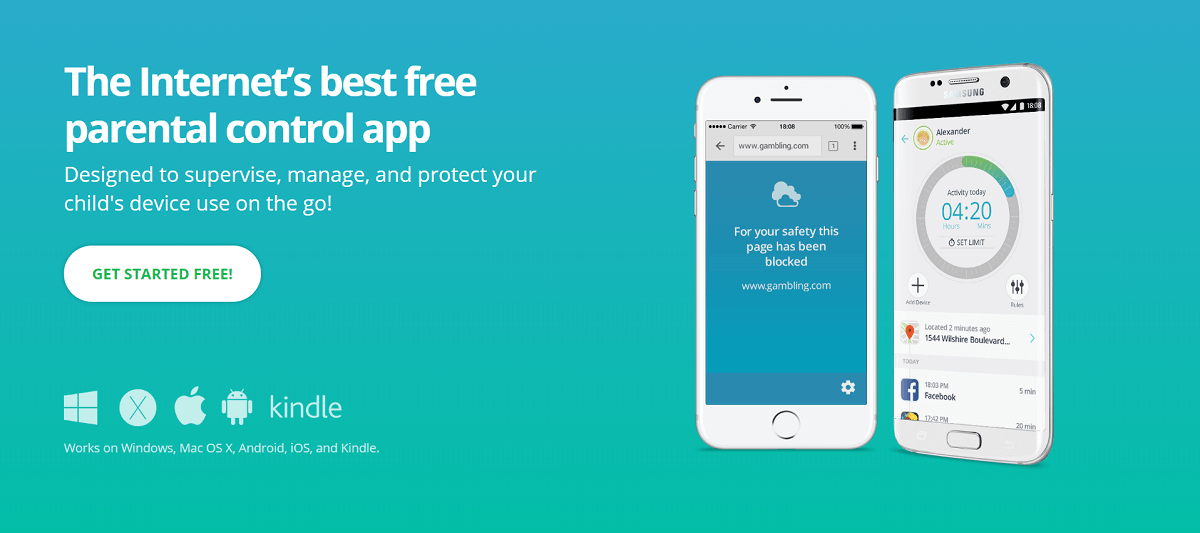Parenting is not as easy as it seems. Parents is a responsibility of your child’s act. Parenting means bringing up your child according to the cultural norms and to teach them the best ethical, moral and social values. Parenting is quite difficult, especially if you just had your first child. It required tackling kids in a whole different way than adults. You have to supervise them and at the same time, build a parent-child relationship with them.
If a child starts to behave aggressively or gets involved in inappropriate things on the internet, it is the parent’s responsibility to refrain him from doing so. The best way to refrain him from doing age-inappropriate things is to keep a strict eye on him. Everybody knows that the children are innocent and they can easily by preyed by the online predators on the internet. That is why, apart from keeping an eye on your child’s social circle, it is equally crucial to keep an eye on his online activities as well.
Nothing is dangerous for the child than the internet. If we look at the darker side of the picture, the Internet destroys the social, moral and ethical values of a growing child. To keep an eye on your child’s online activities, you need a breakthrough. This breakthrough is the monitoring software present online. One of the monitoring software is Qustodio. Let’s see what it is and why do we need it.
Table of Contents
What Is Qustodio?
Qustodio is an advanced mobile and PC monitoring software available on the internet for absolutely free, installing Qustodio, you can protect, manage and supervise your Child’s mobile phone. It was originally developed with the motive to keep the children safe from cyberbullying, the online predators and the cybercriminals. Internet is full of online predators and age-inappropriate things, and it is important for the parents to keep the children away from that side of the internet. That is why Qustodio was designed. It has a free version and the premium version. The premium version includes more features than the free version.
Why Do We Need Qustodio?
You definitely need a Qustodio or an alternative if you are a parent. It is crucial to monitor the kids in their teenage. Spying on the kids is important for the safety of their lives. Monitoring their online activities won’t only help you to teach them the right thing but it will also strengthen your bond with the child. Supervision is the key to good parenting. Parents who do not supervise and protect their children to suffer in the end. Invading the privacy is ill-mannered and completely terrible but if you are doing it for your child’s safety, it is nothing to be worried about.
Moreover, growing children or teenagers might watch some inappropriate content on the internet due to the rapid hormonal changes. You can use the Qustodio to block any such content, such as pornography. It will not only refrain him from involving in a physical relationship but it will also help to divert his mind into his studies.
Qustodio is a one-click solution to parenting right. If I had children, I would have also spied on my children using one of the monitoring software.
Other than spying on the children, you can also spy on your husband or your wife. You can easily read someone’s text messages online for free. The premium version of the Qustodio has more features than the free version. In this premium version, you can view their texts, social media accounts, call logs, browser history and many more.
Features Of The Qustodio- Free Monitoring Software
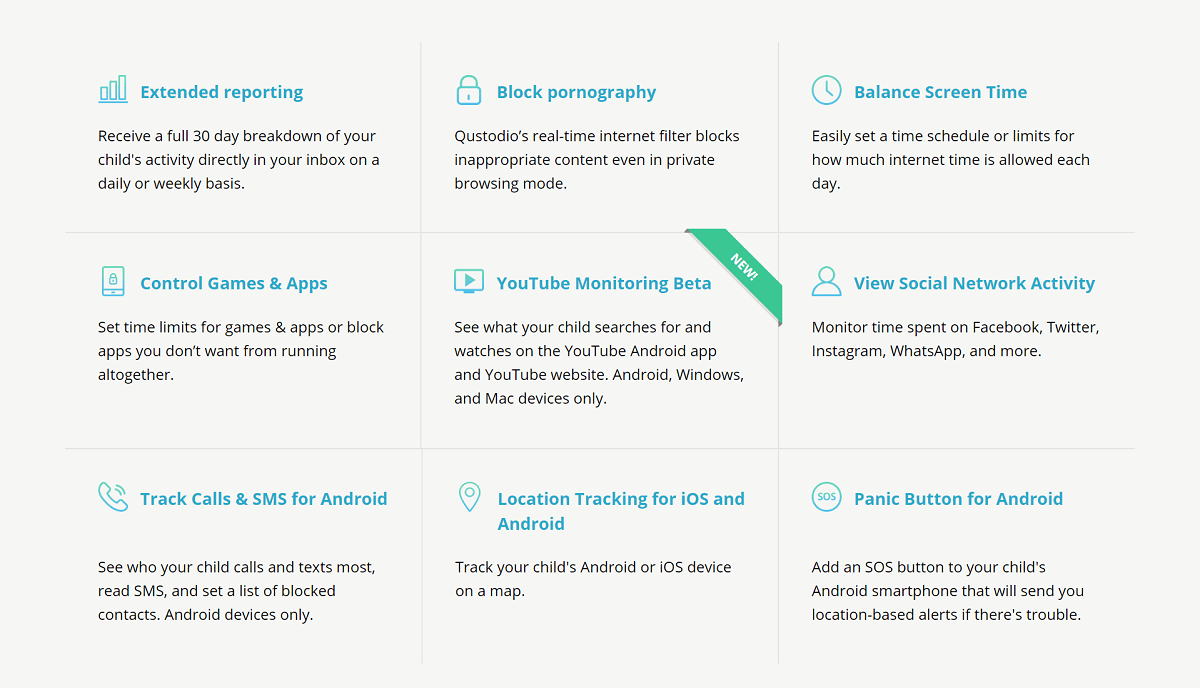
Statistical Data Evaluation
Qustodio allows you to see how much time does your child give to each application. It shows the child’s activity in percentile. For instance, if the child has spent 2 hours on social media, it will convert it in percentile and will display it to the guardian. In short, it enables you to see how your children use and view the web, apps, and devices.
Manage
Qustodio gives you the authority to manage your child’s searches and online activity. You can manage the sites he watches or might even block them for his own safety. You can put a limit to the apps’ usage without ruining your relationship with the child.
Filtering Technology
The filtering technology feature in the Qustodio helps to block the age-inappropriate content or harmful content from your child.
Control Games And Apps
Block the games or apps or set limits to the usage by using the Qustodio monitoring software. You can even block multiple apps, games and sites.
Social Media Activity
Monitor the total usage time of certain social media apps, such as Facebook, Instagram, Snapchat, Kik and many more.
Block Pornography In Incognito Mode
Qustodio has a feature to block age-inappropriate content on the internet, even in the incognito mode.
Balance Screen Time
It helps you to set the internet and time limit for your child. It blocks the selected apps and games after spending the time allocated for using social media apps and video games.
Gps Location Tracker
Qustodio helps you to track or pinpoint the location of your child.
Panic Button
The panic button feature of Qustodio helps the child to dial or click on the emergency button to ask for help.
How To Set-up Or Install Qustodio
- It is very easy to install the free or premium version of this app or mobile software. Here is a step-by-step guide to install Qustodio.
- Sign up by creating the Qustodio account for absolutely free.
- Install Qustodio on the targeted device or on your child’s device.
- Spy on your child’s online activities and manage them from the web-based portal.
Compatibility
Qustodio is compatible with windows phone, Kindle, Apple devices and Mac OS X.
Customer Service And Support
Regarding any pre-sale and after-sale query, you can directly visit Qustodio help page present on their website. You can get in touch with them for educational or corporate educational inquiries.
Moreover, if you want to join the company and want to be a valuable part of this company, you can contact them through the link provided on their help page of the website.
The customer representatives also deal the clients, businesses, corporations, and companies that want to be a part of Qustodio.
If you have another query regarding the product, subscription, or any other thing, you can mail them directly on the mailing address mentioned in their help page.
Common Questions (Faqs)
What Is Qustodio Parental Control For iPhone And Ipad?
- Qustodio monitors your child’s search history on the safari as well as the Chrome. Moreover, this software filters the age-inappropriate content and reports the web activity or web searches even in the incognito mode.
- It allows the parents to set the usage time for different apps, videos games, and game apps.
- It also accesses the internet connection.
- It manages iOS apps. Any suspicious activity would be reported to the Qustodio web family portal.
- It controls the time of the apps used by the children.
What Versions Of The Ios Are Currently Being Supported?
Qustodio runs on the Apple devices and is compatible with iOS version 11 and higher.
What Are The Features Of The Free Qustodio Monitoring Software?
- Time Scheduling.
- Time Quotas.
- Web filtering technology.
- Application rules.
- Geolocation.
How Do I Disable The Qustodio Monitoring Software?
You can disable the Qustodio free monitoring software directly through the Family portal. You can go to the setting and disable the Qustodio free software from certain mobile phone.
Can My Children Still Use The Devices When The Time Is Up?
Qustodio tends to block the device’s navigation and prevents having access to the applications on the Google Play Store or the Apple play store that are branded 4+.
Pros Of The Qustodio Monitoring Software
- Gain remote access to Qustodio. You don’t have the need to log in to the computer to access the family portal.
- It has a browser-based dashboard. Just sign in and monitor your child’s online activities.
- It helps to be aware of your child’s online web searches, visited websites, chat sessions and the usage of the social media apps.
- It prevents your child from online sexual predators and from cyberbullying.
- The company sends summary reports on a weekly or a daily basis on your provided mailing address.
- The panic button of the Qustodio software on the Android smartphone can be used to alert the parents that a child is in imminent danger.
- It tracks and pinpoints the exact location of your child in case of an emergency or if you want to find out the location of your child.
- It blocks pornography and other age-inappropriate web content.
- It helps the parents to set the time limits for the installed application on the child’s device.
- It blocks the websites even in the incognito mode.
- It has a free version and a premium paid version. However, the premium version has more features.
Cons Of The Qustodio Monitoring Software
- The monitoring software, Qustodio does not have a good customer support service. It does not have a live chat or telephone support.
- The free version of the Qustodio monitoring software does not have as many features as the premium version of Qustodio.
The Best Alternative Of Qustodio- TTSPY
If you are looking for the best alternative, TTSPY brings you the ultimate solution to track your kids’ activities. It is an online monitoring and tracking software which is compatible with every device and can be used to put the parent control solution on your kids in a more effective way. TTSPY gives you the ease to supervise your children and to track their online activities. Moreover, you can also get access to their social media activities, online. You can click here for their live demo.
Qustodio VS TTSPY
Personally, I have used both of the monitoring apps and it is safe to say that TTSPY is a much better option than installing the Qustodio. It has a more user-friendly interface. I mean, you don’t even have to create an account or verify the device after installation. You can get started as quickly as possible. It has a short usage procedure than the Qustodio and is more easy to use. You don’t even have to add the targeted device to your TTSPY account.
Moreover, it has more features and it can track more types of data from your child’s targeted phones, including the usage of the apps. All the social media applications and the installed application are visible on the applications section. It’s amazing how you can track the current GPS location. I think that TTSPY offers a lot more in the price of the monitoring software.
Features Of The TTSPY
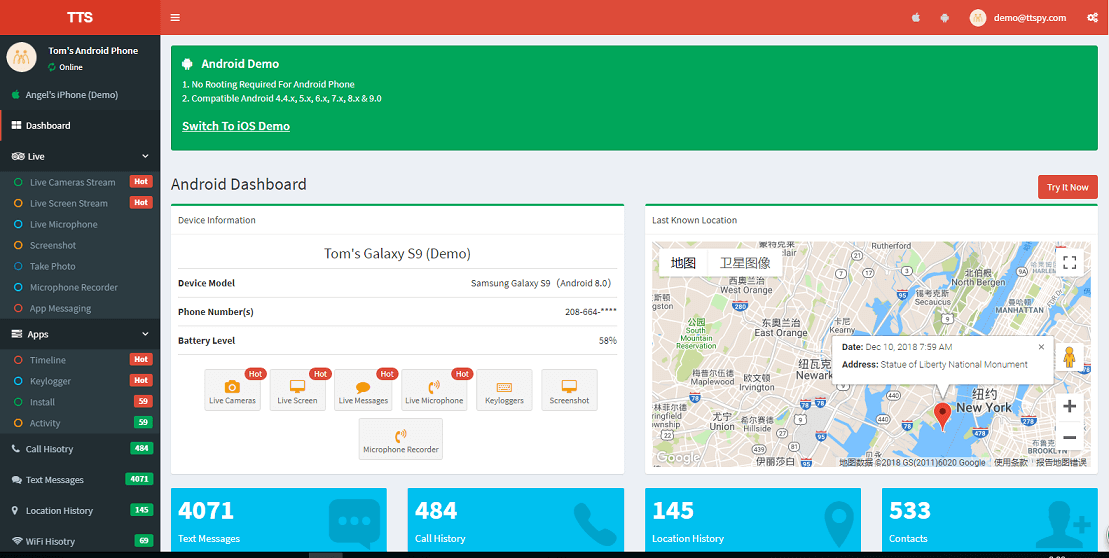
KeyLogger
See what is being typed on the mobile phone. You can see the typed messages, notes, passwords, searches and more.
Browser History
You can see the browser history of your child or your significant other and can monitor them online.
Photos And Images
It lets you download all the photos, videos or any other media available on the internal and external phone memory.
Calendar Entries
It lets you see the calendar entries.
GPS Location Tracking
Trace the current location of the person by the targeted device.
Audios
Hear all the incoming and outgoing audios of social media apps.
Applications
This feature lists all the downloaded or installed applications on the phone and helps you to track the person’s activities on those apps.
Compatible
It is compatible with nearly all the devices having iOS or Android software
Conclusion
Monitoring your child’s online activities is crucial in order to protect them from online sexual predators and cyberbullying. TTSPY is the ultimate parenting solution to control the targeted phone’s installed apps and also their usage time. Other than the inspecting feature, you can also spy on your child’s text messages, social media accounts, phone logs, photos, videos, calendar entries, and the current location. TTSPY offers a complete package to the parents for keeping their child safe from the potential dangers of the internet. Visit TTSPY now to see what they have to offer.