You may have met such a situation that accompanied by suspicious behavior, your child, sometimes your husband or employees would avoid you deliberately when making a phone call, which means it’s time to use the TTSPY’s call log monitoring function.
Through TTSPY’s call log monitor, you can easily monitor the call log of the target phone and clearly find out who the target has spoken to in a certain period of time, the duration of the call, etc. On top of that, TTSPY can help you record all the calls and hear it intact what the target said to the one on the other end of the line.
Table of Contents
How to find the feature of the tracker phone call log
There are two functions to find the call log monitor: one is the red part on the left side column, and the other is the blue module on the second column.
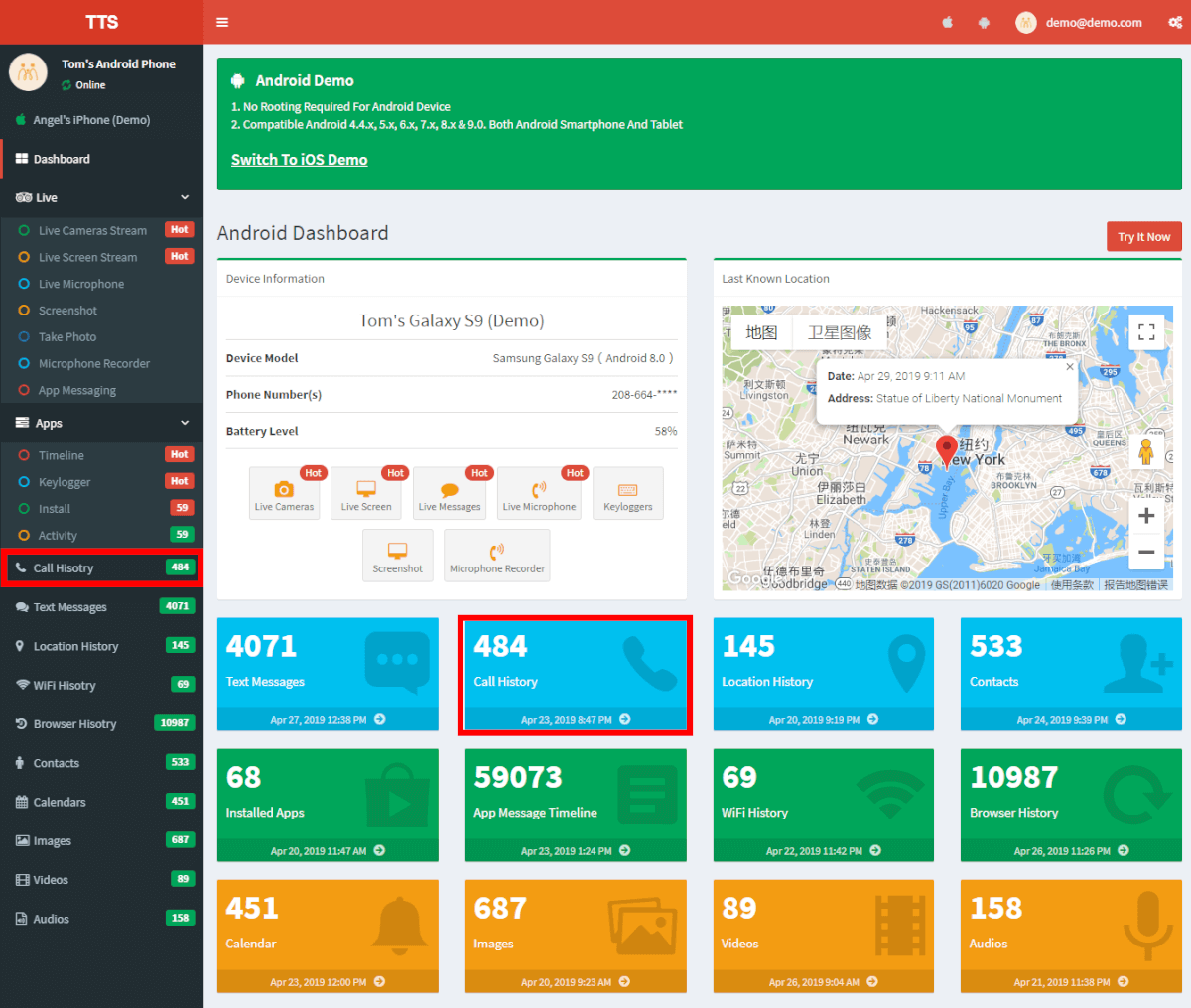
Pulling down, you’ll see the top five contacts on the left with their details. The top right corner shows the latest call, including the name of the person who made the latest call, the phone number, the length and the duration of the call. It is more convenient for you to browse in that TTSPY sieves out important information.
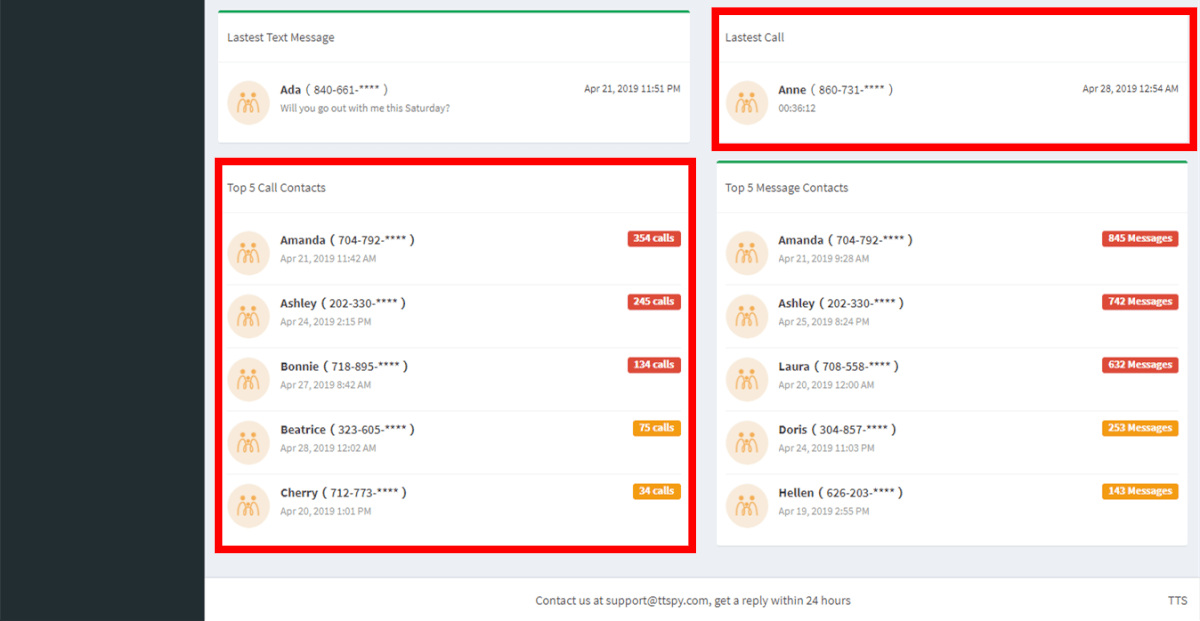
Display the total number of call records
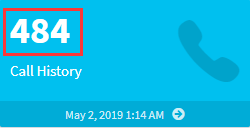
You need to keep an eye out for the total number of calls since if your monitoring target deletes some of the calls, the total number of calls will be reduced accordingly.
There must be something wrong if the total number of calls is deleted. Not like text messages where people know what you’re talking about once they see it, the call sheet doesn’t show the details of the conversation. So if the phone records are deleted, you ought to think about whether or not your target is talking to someone you’ve banned.
If your kid does that, you need to consider whether he has contact with bad children or whether he not dare to tell you that he is threatened to hand over his pocket money. Of course, it may also be the case that he is in love. According to the specific circumstances, you can communicate with the child and make appropriate guidance in time.
If your employee deletes the phone records, you may consider whether the employee has done something not in the interest of the firm, otherwise, why should he hide and delete the phone records? Seize the bad sign and stop it timely so as to prevent greater losses.
Display the name and phone number
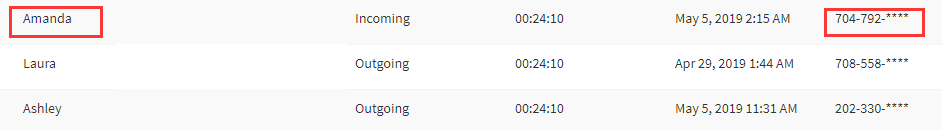
After clicking on the blue module, you will see the specific call records, where the contact name and phone number will be clearly displayed. You can find out if your target has contacted the wrong person by name. (since the screenshot here is a demo, the phone number is kept confidential. But when you actually use TTSPY, the phone number will be fully displayed to you.)
Show the contact date
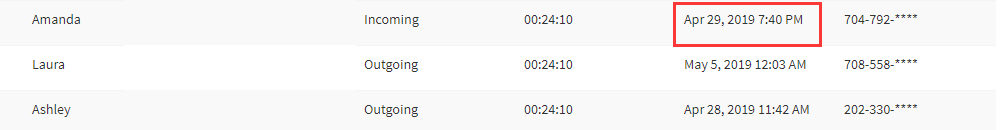
Contact dates can help you know if your child calls within a reasonable time, if they talk too early or too late, or if they sacrifice sleep to talk on the phone.
Display the duration of the call
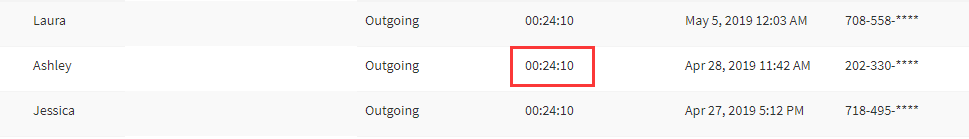
Through the length of the call, you can find out which contacts the child or employee has been in close contact with recently and whether the call is normal. If several calls last an hour, two hours, it is recommended that you should focus on this contact.
Display call type
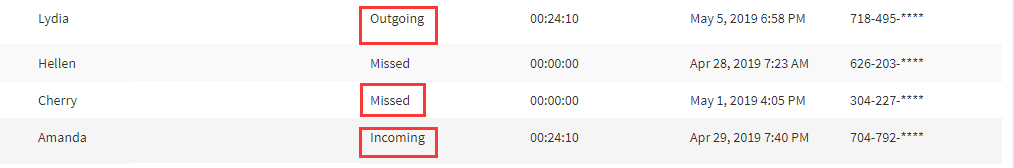
The phone records will show whether the call type is inbound or outbound and will record unanswered calls, from which you can know who initiate the contact or who reject the call.
Voice recording function
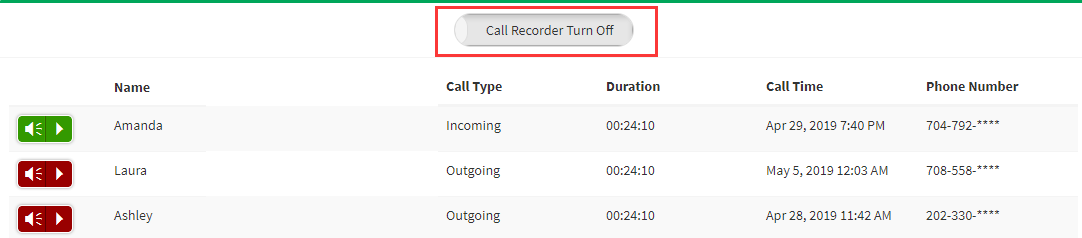
TTSPY can not only help you track the call, but also help you record the call! The button at the top of the picture is now off, and you can click to turn on the voice recorder. When your target talks to someone else, their conversation will be recorded, but that can be done only if you turn on the button.
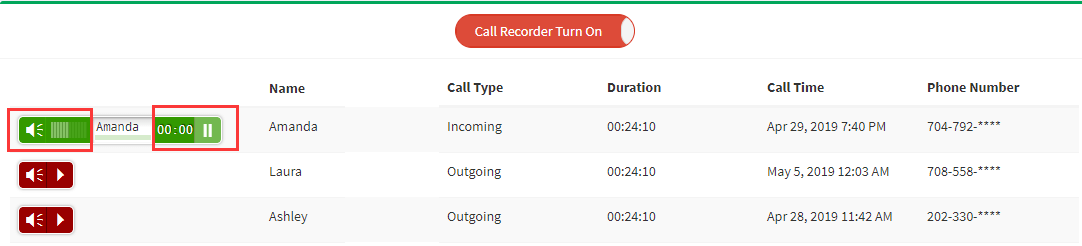
Once the conversation is recorded, a button will appear to the left of the contact name. Clicking the triangle button on the right side will play the call recording, and clicking the speaker button on the left side can adjust the volume of the recording.
Sorting function
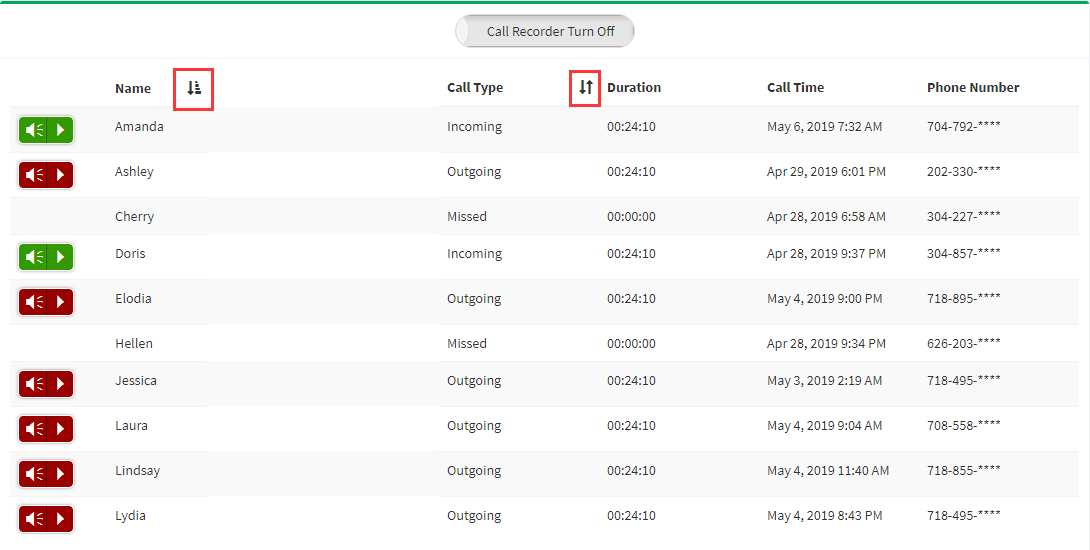
As shown in the picture, there is a sorting button on the right side of Name, Call Type, Duration, Call Time and Phone Number, which can be ascending or descending and can be operated according to your own requirements.


