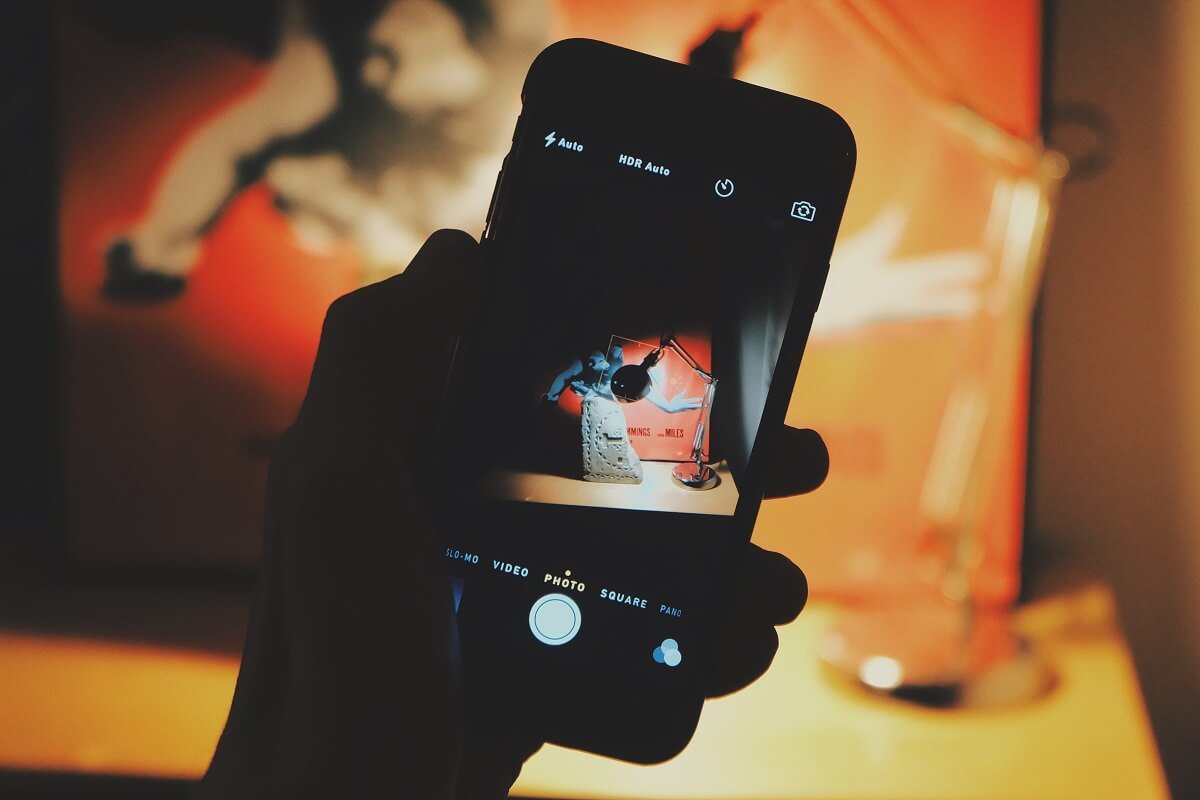Utilizzate ancora un software di monitoraggio mobile con la sola funzione di monitoraggio? Oltre alla funzione di monitoraggio del cellulare, TTSPY può anche aiutarvi a controllare il telefono da remoto attraverso la funzione live, che consente di ottenere maggiori possibilità. Le funzioni live di TTSPY includono la telecamera spia, lo streaming dello schermo in diretta, il microfono in diretta, la cattura dello schermo, il registratore del microfono e la messaggistica dell'app. In questo articolo presenteremo innanzitutto la funzione di telecamera spia.
Con la funzione di telecamera spia, è possibile accendere la fotocamera del dispositivo di destinazione in qualsiasi momento e in qualsiasi luogo, e controllare l'ultima immagine dell'obiettivo monitorato in qualsiasi momento. Inoltre, è possibile commutare le telecamere anteriori e posteriori per comprendere meglio l'ambiente dell'obiettivo.
Indice dei contenuti
Come trovare la funzione della telecamera live
La posizione specifica è stata contrassegnata nell'immagine sottostante.
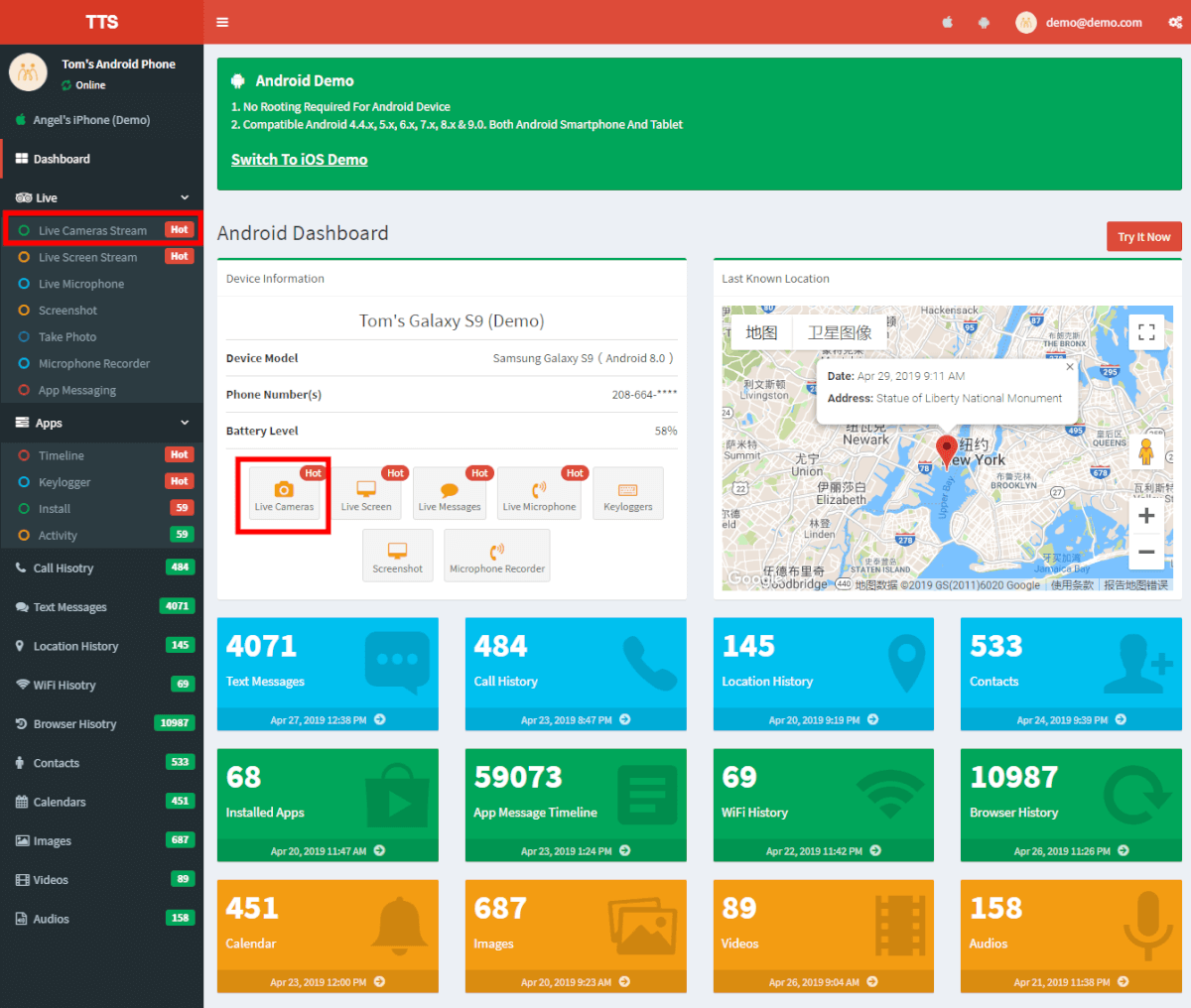
Preparazione per l'accensione delle telecamere del telefono da remoto
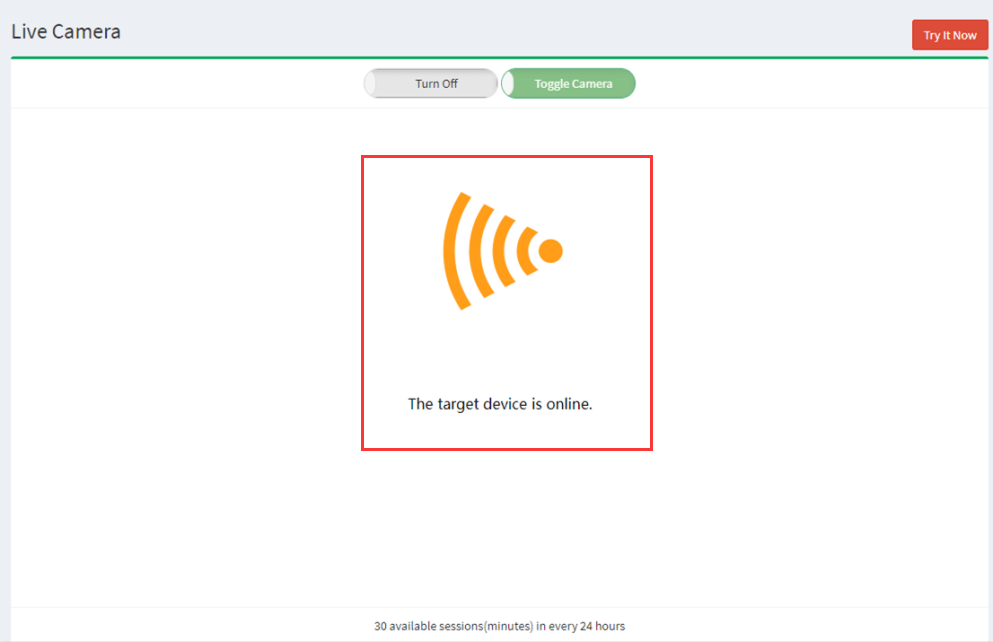
Dopo aver fatto clic sul pulsante per accedere, verrà visualizzata una pagina come quella riportata sopra. Prima di iniziare a utilizzare la funzione live camera, è necessario assicurarsi che il dispositivo di destinazione sia online. Se il dispositivo non è online, non sarà possibile utilizzare normalmente la funzione live camera.
In genere, se il dispositivo di destinazione è spento o non ha una connessione a Internet o è bloccato sullo schermo, verrà visualizzato che il dispositivo di destinazione non è online. Alcuni telefoni possono utilizzare questa funzione anche nello stato di blocco dello schermo.
Visualizzare la scena del telefono in diretta da remoto
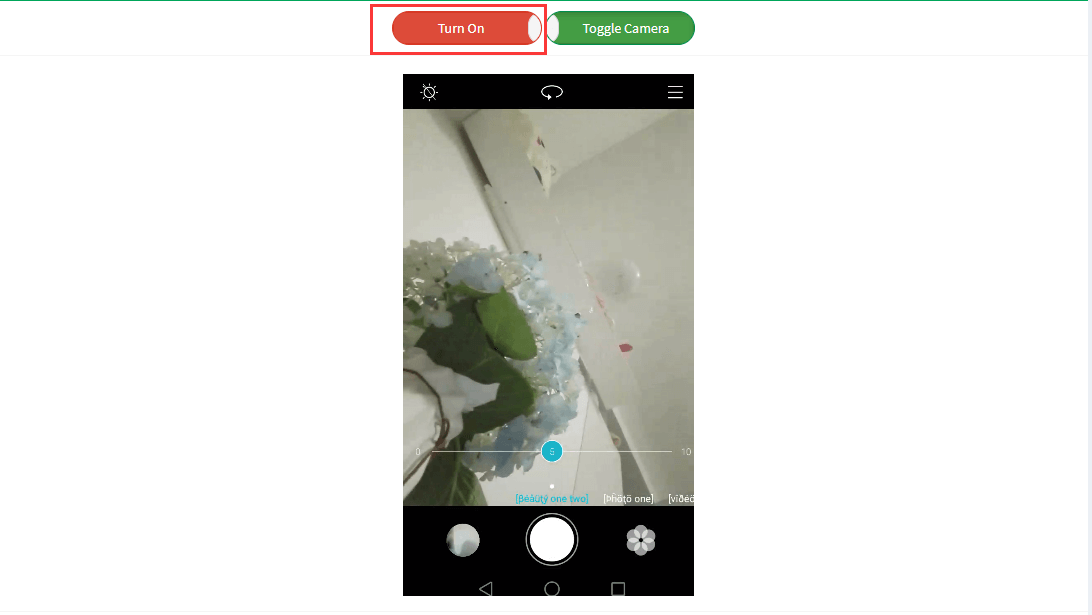
Quando si è certi che il dispositivo di destinazione è online, è necessario fare clic sul pulsante "Accendi" nell'angolo in alto a sinistra per accendere la fotocamera del dispositivo di monitoraggio, e quindi è possibile vedere l'immagine scattata dalla fotocamera del dispositivo di monitoraggio in quel momento. Naturalmente, se il telefono dell'obiettivo rimane fermo per il momento, si vedrà solo un'immagine fissa. Se invece il telefono dell'obiettivo è attivo, si vedrà un video.
Si tratta di una funzione molto vantaggiosa, in quanto non è necessario limitarsi a visualizzare le foto scattate dall'obiettivo di monitoraggio, come avviene con la funzione image tracker. È invece possibile accendere la fotocamera del telefono da remoto di vedere la situazione aggiornata in qualsiasi momento secondo i propri desideri.
In qualità di capo, i vostri dipendenti sono dotati di telefoni cellulari per la comodità di uscire a lavorare. Utilizzando la funzione live camera, potete vedere le immagini in tempo reale riprese dalla fotocamera del personale per confermare se il personale sta davvero uscendo per lavoro, piuttosto che per pigrizia. Oppure, quando si utilizzano i localizzatori, si scopre improvvisamente che i propri dipendenti sembrano essere in un'azienda concorrente! Non si tratta di una questione banale. È possibile utilizzare la funzione di telecamera live per conoscere l'ambiente attuale dei dipendenti. Questa funzione può migliorare l'efficienza lavorativa dei dipendenti e proteggere gli interessi dell'azienda.
È normale che i genitori si preoccupino della sicurezza dei propri figli. La funzione live camera può visualizzare le immagini riprese dalla telecamera in qualsiasi momento quando il bambino è fuori casa, in modo da comprendere l'ambiente in cui si trova il bambino e proteggerne la sicurezza.
Si sente una debole musica dopo che il marito ha appena detto al telefono che è al lavoro e sta parlando con i clienti. A questo punto, è sufficiente attivare la funzione della telecamera live per vedere l'ambiente in cui si trova il marito attraverso la sua telecamera e verificare l'attendibilità di ciò che ha detto, il che è molto semplice.
Commutare la fotocamera del telefono da remoto
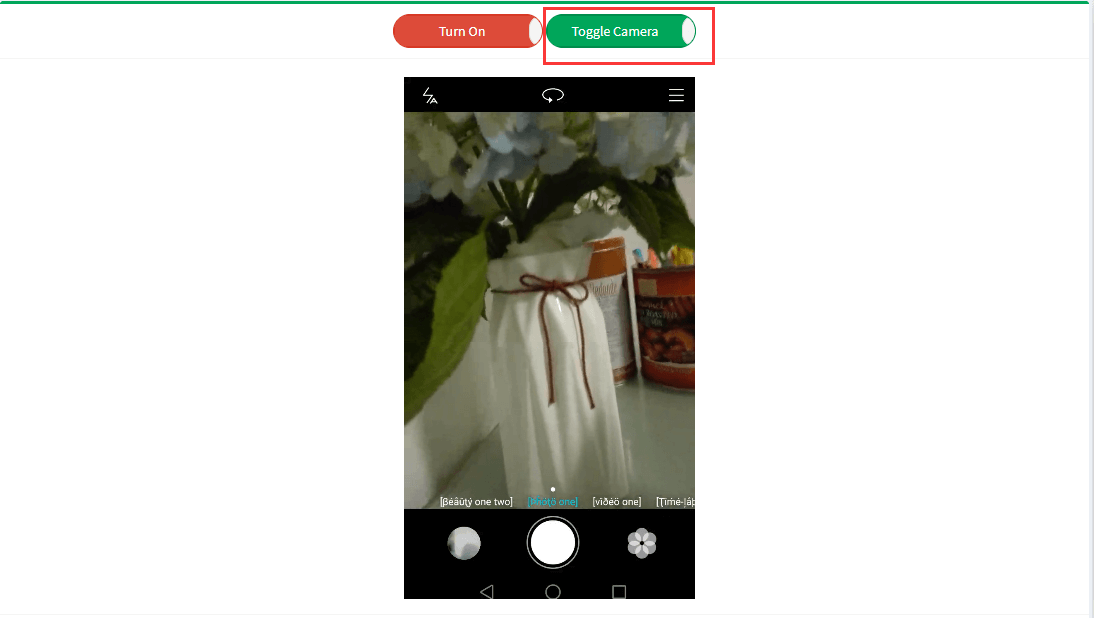
A volte la fotocamera posteriore non mostra un'immagine completa, vero? Non importa, basta fare clic sul pulsante verde nell'immagine sottostante per passare dalla fotocamera posteriore a quella anteriore, in modo da poter vedere più immagini.
Altre cose da sapere sulla fotocamera del telefono spia
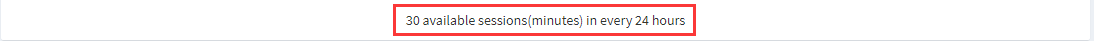
La frase è riportata sotto la telecamera. Per garantire la qualità del vostro utilizzo, prestate attenzione al fatto che l'uso della funzione live della telecamera è limitato a 30 minuti al giorno. Se la si utilizza per più di 30 minuti, è necessario attendere 24 ore prima di utilizzarla nuovamente.
Infine, se si desidera sperimentare personalmente la funzione di telecamera spia, è sufficiente iscriviti per un'esperienza gratuita.