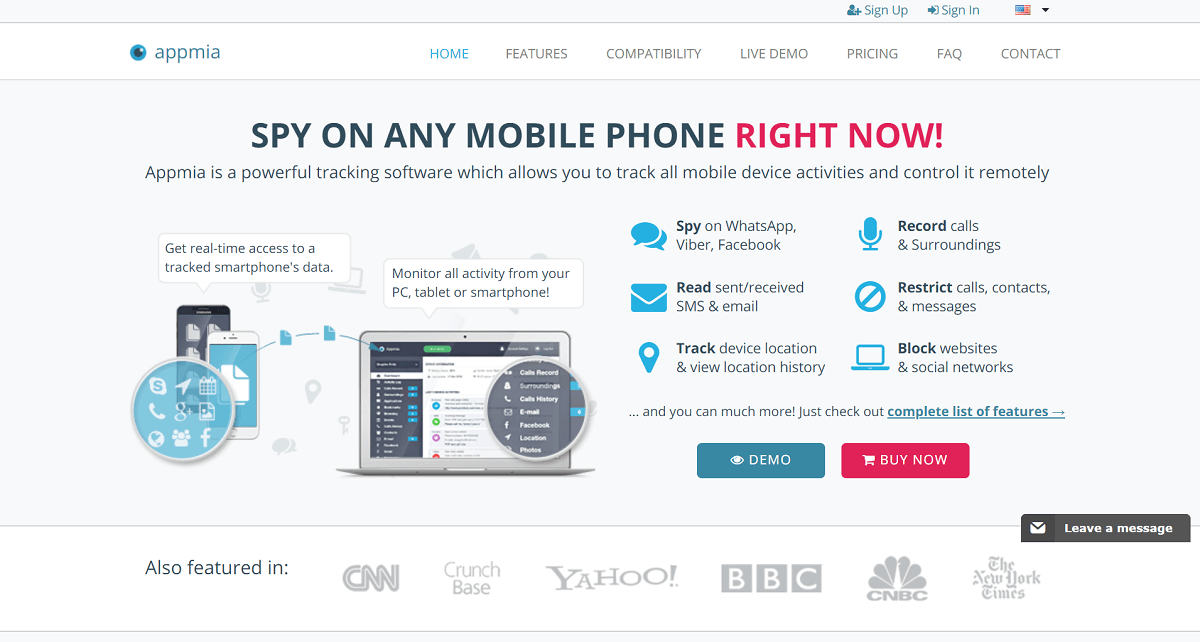Table of Contents
What Is Appmia and Why We Need Appmia?
Appmia is a program that allows you to monitor all the activity of your target device and even control it remotely from your smartphone or computer.
According to the official website, you need this application when you are desperately in need of information on how your workers, children or guardian is making use of their smartphones. When it is absolutely necessary for you to monitor them to make sure they do not pose any potential danger to you, themselves or your business. This application will assist you in the process
Features of Appmia
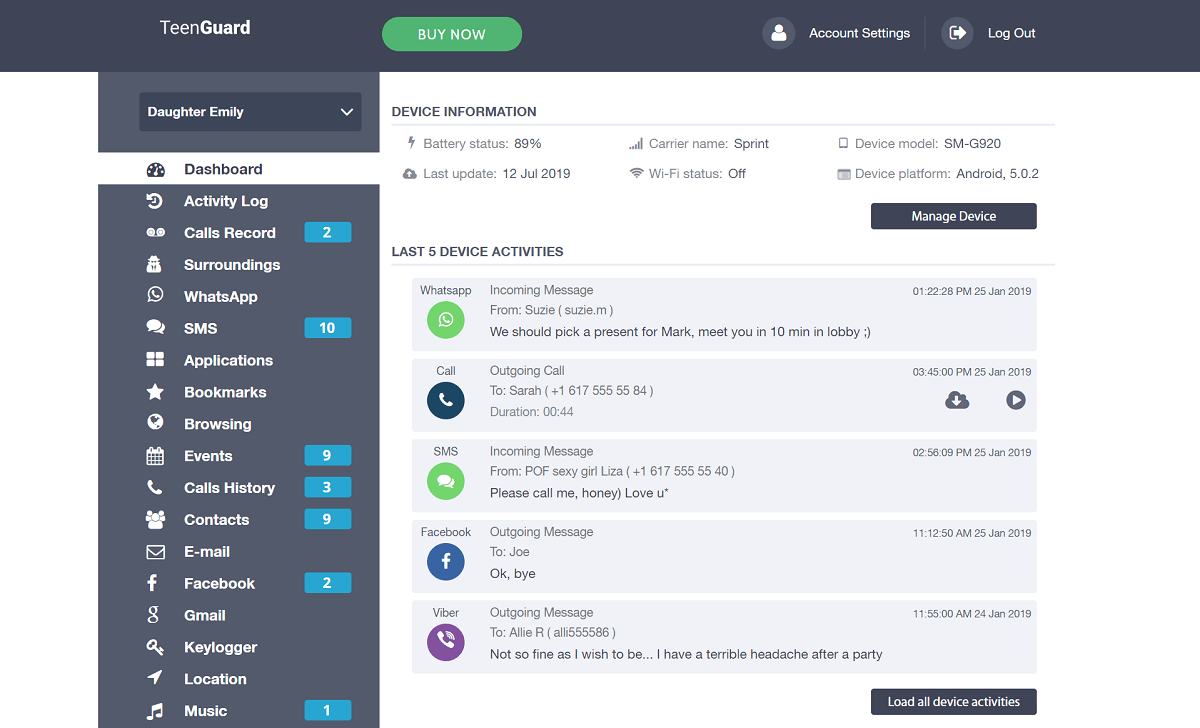
After discovering that the operating system version of the device is compatible with Appmia, it is time to find out what your surveillance software can do. The features and tools offered by Appmia are the most varied and effective, which will allow an in-depth follow-up of the user’s activity. Among its most important functions, include:
Environment recording
With the Appmia software, you can record calls remotely and the environment by activating the device microphone without raising suspicion. Once the recording is done, you can download it easily.
Read SMS, WhatsApp, Facebook, Viber
The program allows you to read all text messages sent and received through the phone itself and messaging applications such as WhatsApp, Facebook, Viber or Skype.
Track location
You can check from the comfort of your home the exact location of the device in real-time. The location is offered by the GPS of the target device itself.
Access email and browsing history
Knowing what the user’s activity on the internet is a fundamental part of the monitoring process, and Appmia allows you to access the content of their emails, browsing history, bookmarks, and favorite websites.
View multimedia files
The Control Panel of the spy program also has a function that facilitates access to the galleries of images, videos, and audios of the Smartphone. Any multimedia file saved or downloaded will be at your disposal.
Control the device remotely
If you witness that the device is used illegally, either by the user or by third parties, you can block its operation remotely.
Access the phone’s contact list
One of the basic functions that most users look for surveillance software. Being able to check the contact list of a device is vital when determining possible security threats.
How to Setup or Install Appmia(Steps)
After knowing some of the features that Appmia incorporates, we went on to detail its installation process. As users explain in their opinions about Appmia, the application is easy to use and only requires a couple of minutes to be installed. The installation process does not require the assistance of third parties or specific knowledge in the matter. Simply follow the instructions described in the email received after acquiring a subscription. Regardless of the type of operating system of the target device, the installation follows basic steps for both versions:
- 1) Buy the application with one of the accepted payment methods
- 2) Get physical access to the target phone
- 3) Download the Appmia application on the device
- 4) Start the installation process following the steps indicated in the email
- 5) Log in to your account and start monitoring
The entire installation process should only take 2-3 minutes to complete. It’s fast and simple, but you should keep in mind the differences between Android and iOS. In the case of Android devices, it will not be necessary to root the device previously, unless you want to monitor the activity of the Gmail account and/or WhatsApp, in which case, rooting will be essential. On the other hand, iOS devices must necessarily have a jailbreak to install and operate the application.
Compatibility Information
The opinions of Appmia on the part of their clients are very positive, becoming one of the most downloaded surveillance programs in the world. Despite its great functionality, the first thing that must be taken into account is with which operating system the target device operates. It will be of little use to acquire a subscription to Appmia if the program can not operate perfectly. Luckily, Appmia is spyware that works normally on a wide variety of Android and iOS devices and their different versions. In the web page, within the compatibility tab, a search box appears in which to enter the type of device to discover if the application will work in it.
- Apple devices – From iPhone 4, all versions of iOS;
- Android devices – supports all devices and versions;
- Carriers: Compatible with all available phone carrier
- Countries: Acceptable to all country settings.
To know in advance the version of an Android or iOS smartphone or tablet, follow these steps:
Android version
- 1) Go to “Settings”
- 2) Select “About”
- 3) See the number of the Android version
IOS version
- 1) Go to the menu and select “Settings”
- 2) Click on the “General” tab and then on “Information”
- 3) See the iOS version that appears at the bottom of the page
Following the steps above, you will be ready to know if the Appmia app will run smoothly on the desired device.
Customer Service and Support
The technical team of Appmia offers solutions and answers to its clients in the event that the application does not work as it should or the user is not satisfied with its performance. If the assistance team can not provide a solution to the problem, the customer has the right to demand a full refund of the payment made by the software. The refund will only be made if the return is submitted within 30 days after the purchase of a subscription. For its part, Appmia may not access the refund if certain conditions are met, among which the following stand out:
- Formatting the target device
- The installation steps are not followed
- Change of opinion of the client
- It is not possible to root or jailbreak on the target device
- Operating system not compatible
To know the full list of assumptions that are not subject to return, visit the official website.
The Packages and Prices Offered by Appmia
Appmia has more than 250,000 satisfied customers to date and offers its spyware in two packages at very competitive prices. It is possible to enjoy Appmia free through the demo on its website or enjoying the essential functions included in its basic package. Protecting yours has never been so profitable. Appmia offers two packages with monthly subscriptions:
Basic package
The basic version of the program includes only the most basic monitoring functions, such as access to contacts, music, installed applications and calendar. In your favor, you have the price, $ 0 a month, and a 7 day free trial period of your Premium package.
Premium package
The most popular package is the premium, which can be enjoyed for a free trial period of 7 days before its final purchase. The Premium version incorporates all the features of Appmia and is available for $ 16 per month. With its trial period and the opportunity to check the functioning of Appmia for free, thanks to its basic package, the customer will know if the surveillance software meets their needs 100% before investing their money. With Appmia, all risks are minimized and safety is maximized.
Common Questions
These are some question gotten from the FAQ page of the official website
- Is the application secretive?
- Yes, the application will not be visible to the user of the smartphone you installed it on. There will be no evidence of your surveillance
- Is the software reliable?
- It is very reliable but should in case you encounter one or more problems, they have one of the best customer support services so you are in good hands.
- In case I need to change my smartphone will my licensing still be applicable?
- This is possible through the help of customer support. As long as you have an active plan then they will help you migrate successfully
- Will the software name be visible on my credit card statement or bills after payment is completed?
- As the software is developed to be invisible, the software name will not be visible on any credit card statement or bills.
- What do I do next after paying for the software?
- After making payment the system will verify your payment and automatically send a message from the company to your mail. This message will contain your account login details, activation guidelines, and installation procedures. Using these provided details you can access your account and start monitoring the targeted devices. You will also receive an email containing your payment bill.
- How about refunds?
- To get refunds you need to read the refund policy and then contact customer support.
- Do I need any technical skills or do I require the service of an expert to install the software?
- Not at all, if you follow the instruction we gave earlier on installation then you should have no problem what so ever.
- Do I need to gain access to the targeted device before I can monitor it?
- Yes, you need a one time access to the smartphone so as to install the software. After that, you do not need the device anymore because you can manage everything else remotely from your device.
- I have paid the subscription fee but I did not receive any confirmatory email nor installation guide in my email. What is wrong?
- You should first check your spam folder or your junk folder because sometimes messages from unknown sender are filtered into these folders automatically. If you still cannot find the message then contact their customer support service.
- Do I need to jailbreak my iPhone/Ipad to install this software successfully?
- Yes, you need to jailbreak it as this will grant the software more control for it to perform efficiently. A simple search on the net on how to jailbreak an iPhone/Ipad will yield tons of result you can use.
- Do I need to root my android smartphone/ tablet to install this software successfully?
- Not really. Most of the features of the software will work seamlessly on an unrooted smartphone. You only need root permission if you need to monitor third-party apps like Gmail and WhatsApp.
Pros & Cons
Pros
- User-friendly
- High level of privacy
- Highly compatible with a lot of devices
- Flexible licensing
- Rich in features
Cons
- Very expensive
- Does not have any blocking capabilities
- Wiping of data remotely is impossible
Appmia vs TTSPY (Android Monitoring Features)
| Android Features | Appmia | TTSPY |
|---|---|---|
| Live Cameras Streaming Remotely | ||
| Live Screen Streaming Remotely | ||
| Live Microphone Remotely | ||
| Screenshot Remotely | ||
| Take Photo Remotely | ||
| Microphone Recorder Remotely | ||
| Timeline | ||
| Geofencing | ||
| Keylogger | ||
| Install | ||
| Activity | ||
| Call Hisotry | ||
| Text Messages | ||
| Location History | ||
| WiFi Hisotry | ||
| Browser Hisotry | ||
| Contacts | ||
| Calendars | ||
| Images | ||
| Videos | ||
| Audios | ||
| Messenger | ||
| Snapchat | ||
| Skype | ||
| LINE | ||
| Viber | ||
| Kik | ||
| Tinder | ||
| Hangouts | ||
| Telegram | ||
| Messenger Lite | ||
| Facebook Lite | ||
| Tumblr | ||
| Other Apps |
Appmia vs TTSPY (iPhone Monitoring Features)
| iPhone Features | Appmia | TTSPY |
|---|---|---|
| App list | (Need jailbreak) | (No jailbreak) |
| Browser | (Need jailbreak) | (No jailbreak) |
| Calendars | (Need jailbreak) | (No jailbreak) |
| Call Logs | (Need jailbreak) | (No jailbreak) |
| Contacts | (Need jailbreak) | (No jailbreak) |
| iMessages | (Need jailbreak) | (No jailbreak) |
| LINE | (Need jailbreak) | (No jailbreak) |
| Location | (Need jailbreak) | (No jailbreak) |
| Messages | (Need jailbreak) | (No jailbreak) |
| Photos | (Need jailbreak) | (No jailbreak) |
| Videos | (Need jailbreak) | (No jailbreak) |
(Need jailbreak) | (No jailbreak) |
Final Thoughts
The opinions on Appmia by its users make it quite clear. It is a spy program designed with only one idea in mind: keeping children safe and monitoring employees’ use of company assets. Parental control is the main reason why customers acquire Appmia. Parents and mothers concerned about the activity of their children on the Internet and the possible harassment they may be suffering through social networks. Without forgetting the strangers who interact with them through different chats. Secondly, employers worried about possible leaks in the workplace mean another group of satisfied customers. If you need more monitoring features or your target iPhone can’t jailbreak, then TTSPY is it’s the best alternative.