It’s important to set up an event reminder on your calendar to prevent you from forgetting certain activities in your work life. Now let’s take a look at TTSPY calendar activity & event spying function.
This lets you track your kids’ and boyfriends’ schedules. Learn about employees’ business trips, make sure the boyfriends have anniversaries in mind, etc. With TTSPY, all the information on the target phone’s calendar will be presented to you.
Table of Contents
How to find the feature of the spy calendar activities
We have marked the specific location for you in the figure.
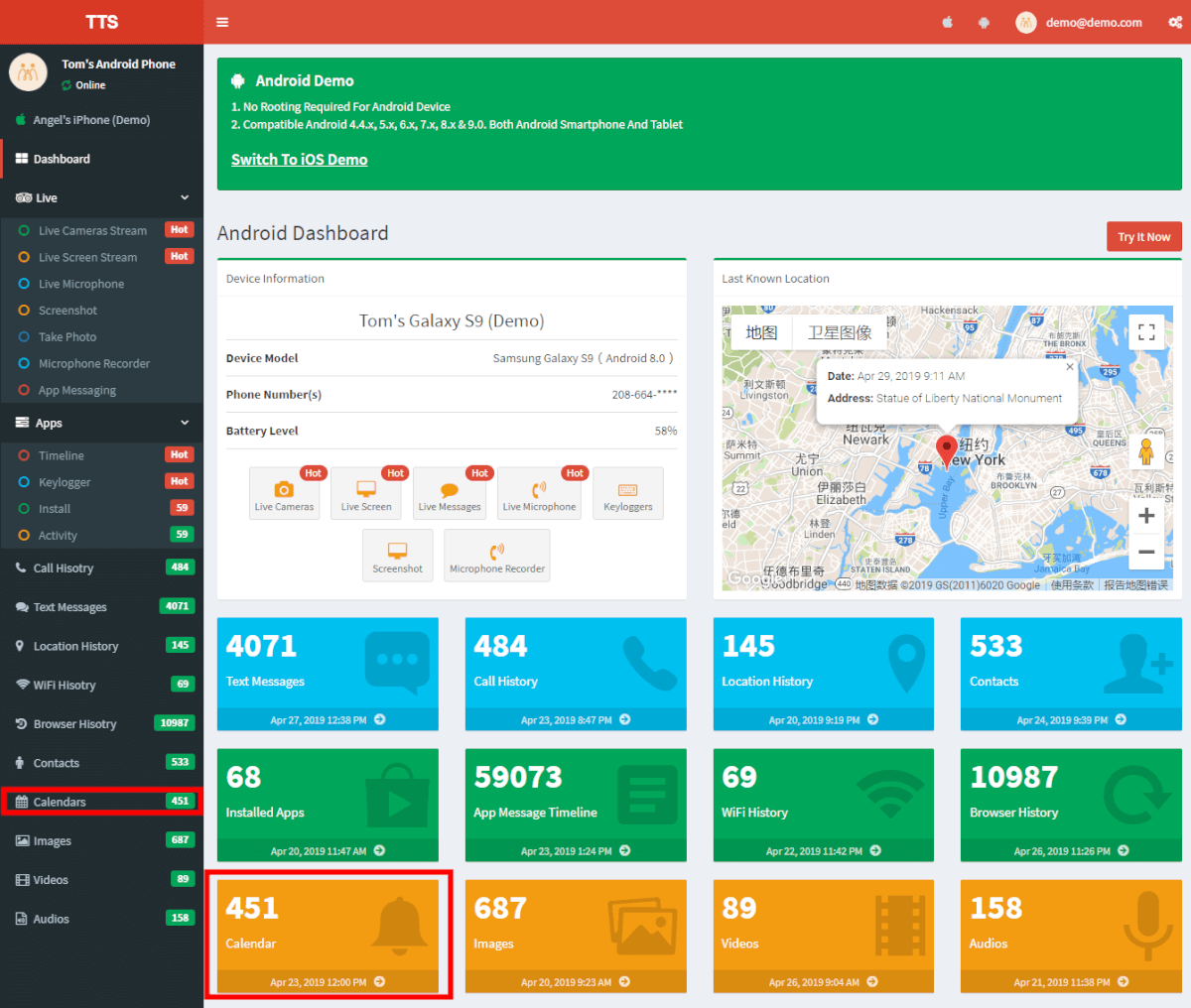
Display Calendar Activities and Events
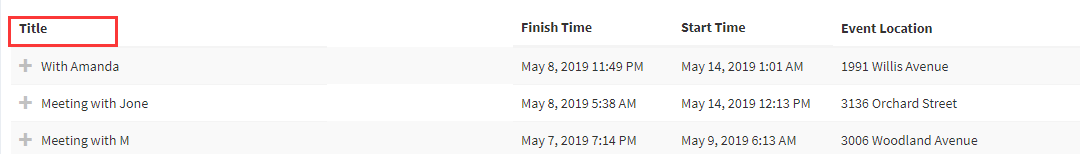
After entering through the portal, you will see the list of events set by the monitoring target. Through the event title, we can roughly know who the monitoring target is meeting and what they will do together.
As can be seen from the event title in the figure, there are three schedules, and only the second one, “Meeting with Jone”, clearly expresses who your target will meet and what they will do together. And the expressions of article 1 and article 3 are both not clear and mysterious. Meeting with M? With Amanda? If your target is vague about the incident, focusing on whether he told you the truth or not when he comes out that day.
Companies typically give employees a business phone with a calendar that can be used to add reminders of work events.If you find the mysterious remarks on the employee’s calendar, “Meeting with X,” it’s doubtful. If you are meeting with a client or a partner, you will usually be directly noted his name. Otherwise, you still need to think when you see the notes. Who is X? When facing such a mysterious event reminder, you will probably have some trouble.
Display the Start Time and Finish Time
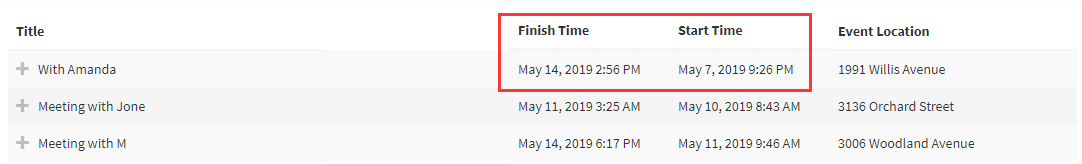
From this picture, we can see the start time and finish time of each activity. But if there isn’t finish time set in the event, the start time and the finish time will be the same.
By noting the start time and finish time in the calendar, we can know the specific time when the child will participate in the activity or go out.And you can also feel more safe when your kids are out on the day.
Display the Events’ Sites
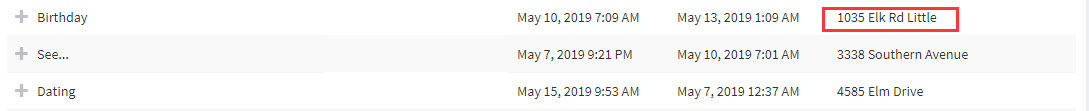
As soon as the event location is noted on the monitoring device, TTSPY will display it for you.
One day, your wife went out and said that she wanted to talk with the leader about a client. She would come back later, and then dressed up and went out. You just happened to see the event title on the calendar is “Birthday”. If you worried that, you can come to the address before your wife arrived and have a look. On the same way, when your child goes to a friend’s birthday party and doesn’t return home on time, you can go to the destination to pick her up.
Display the Event Note
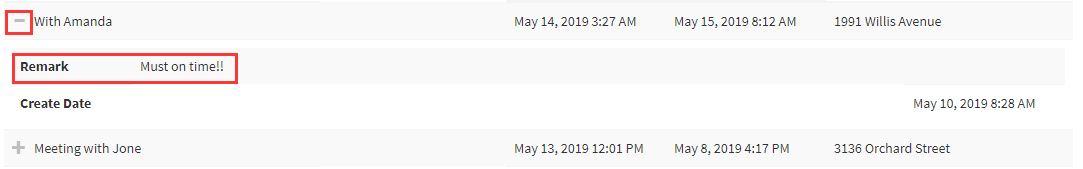
Clicking the plus sign of the left of the event, it will load more information about the event. We can see in the picture that this event has been added with a note saying “Must on time!! “You can find it’s an important date. We can get a better understanding of the specific situation of the event through remarks.
Display the date the event was created
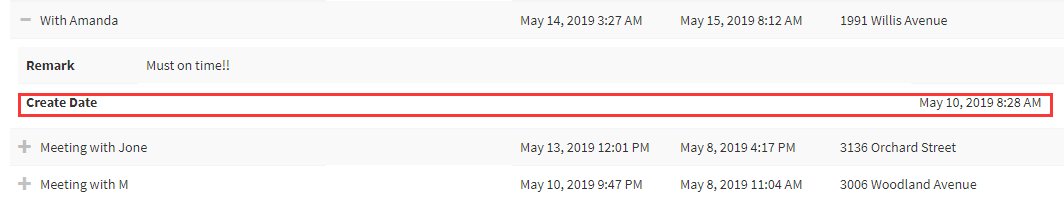
The creating date is the time when your monitoring target sets the event reminder. From the date of creation, we can see how much the monitoring target pays attention to the activity. Setting the reminder three months before the activity starts is definitely different from setting the reminder three days before the activity starts.
If you want to learn more about the use of other function except for calendar activity and event spying, click BLOG.


